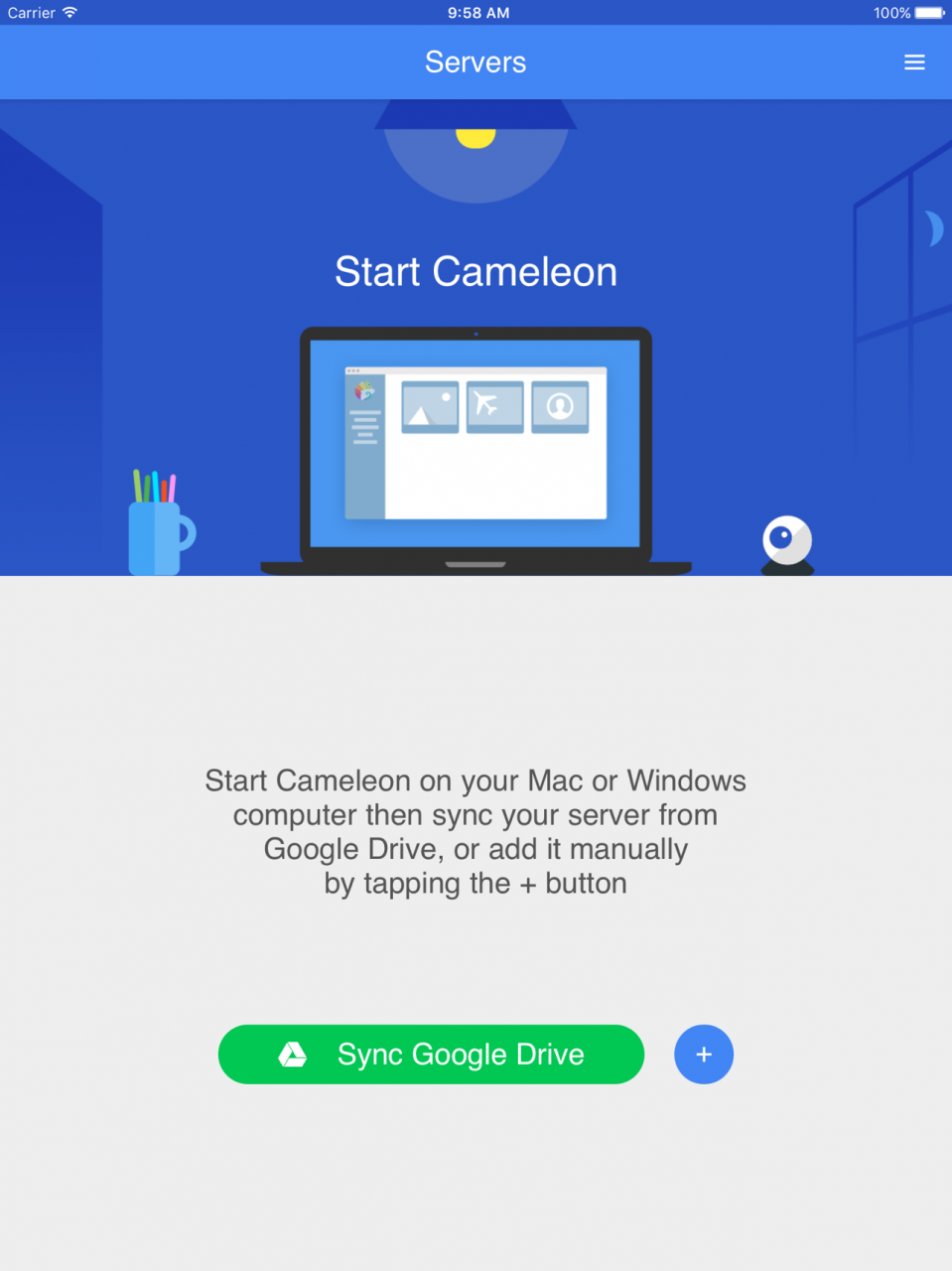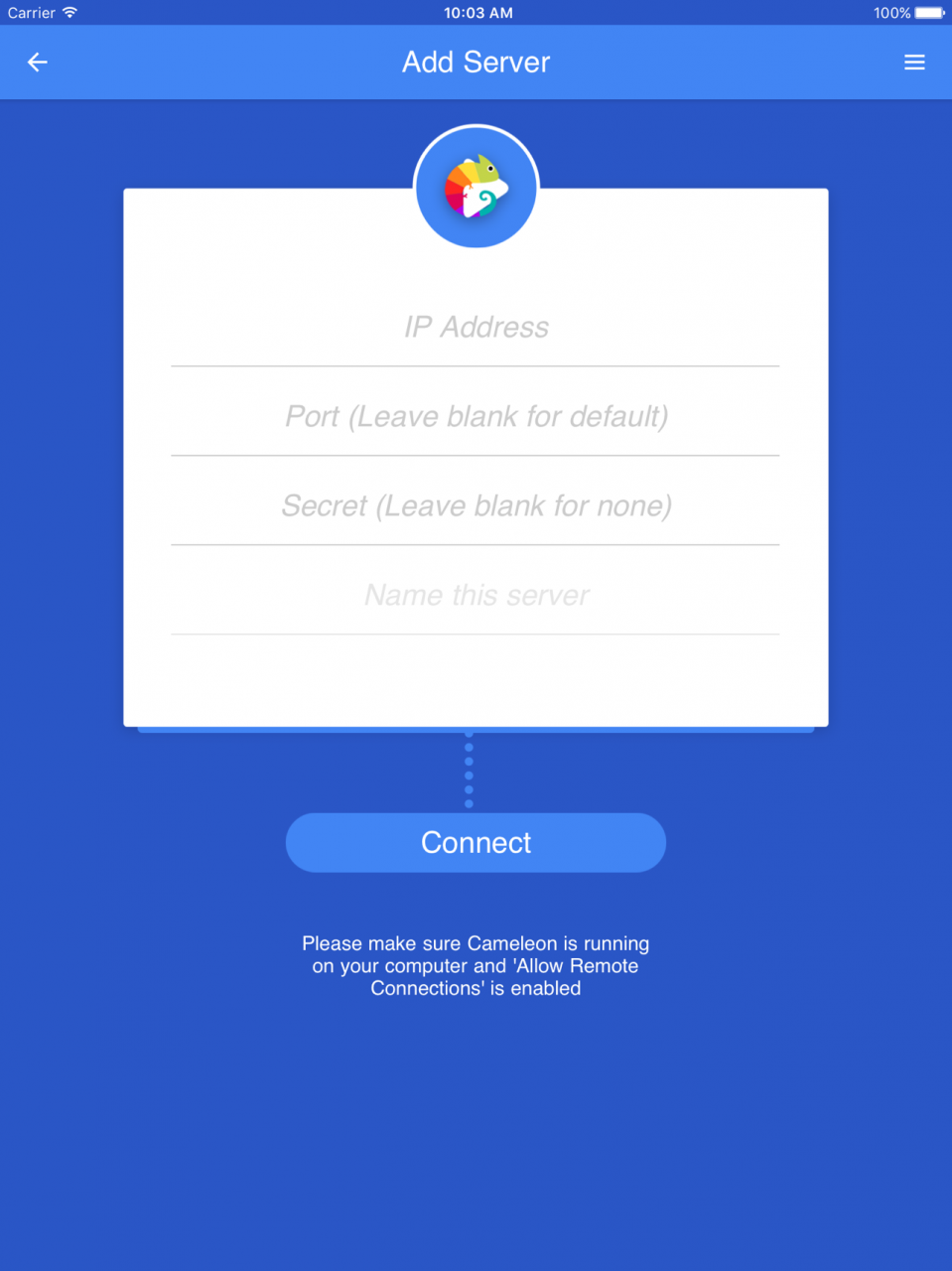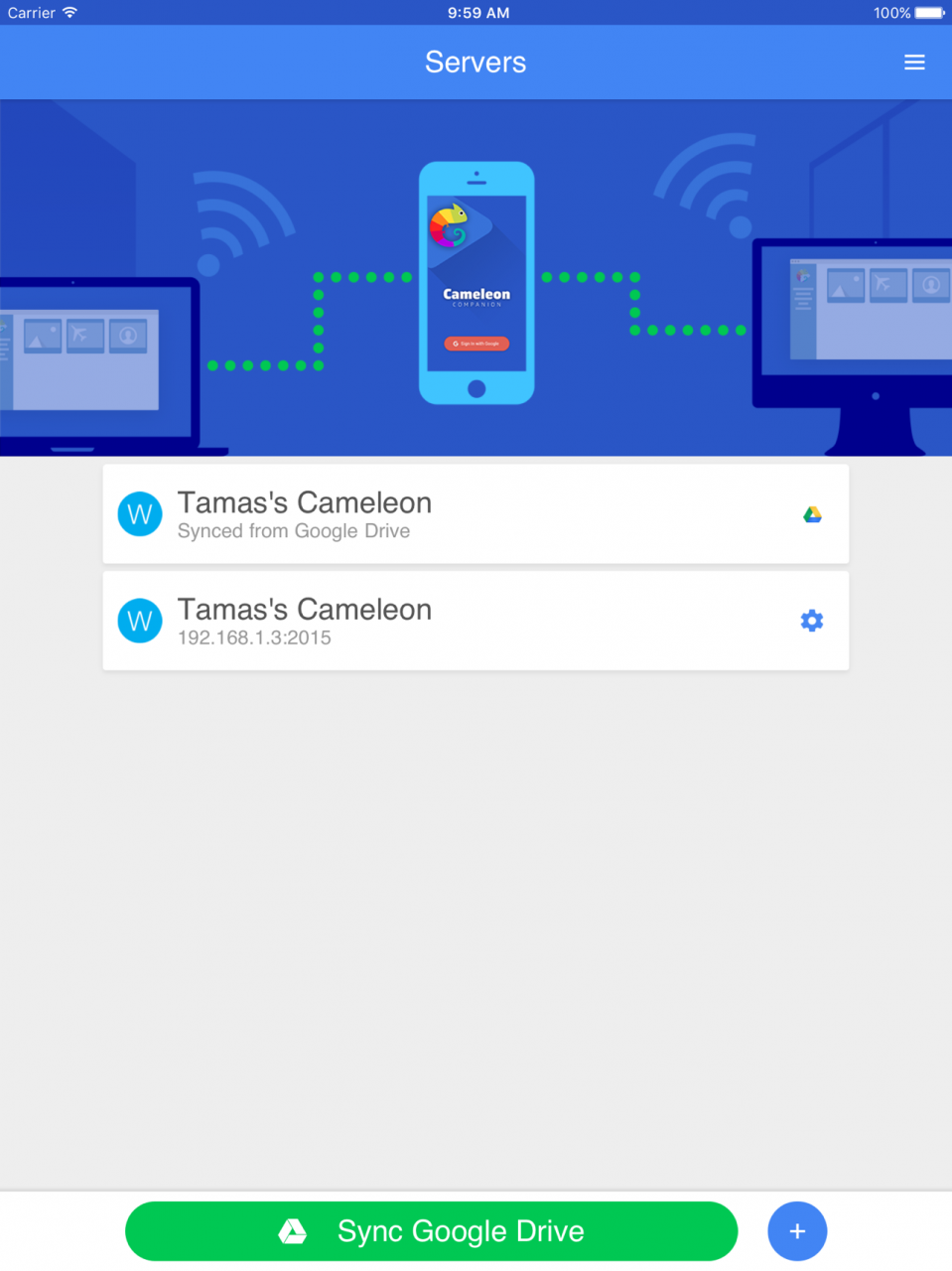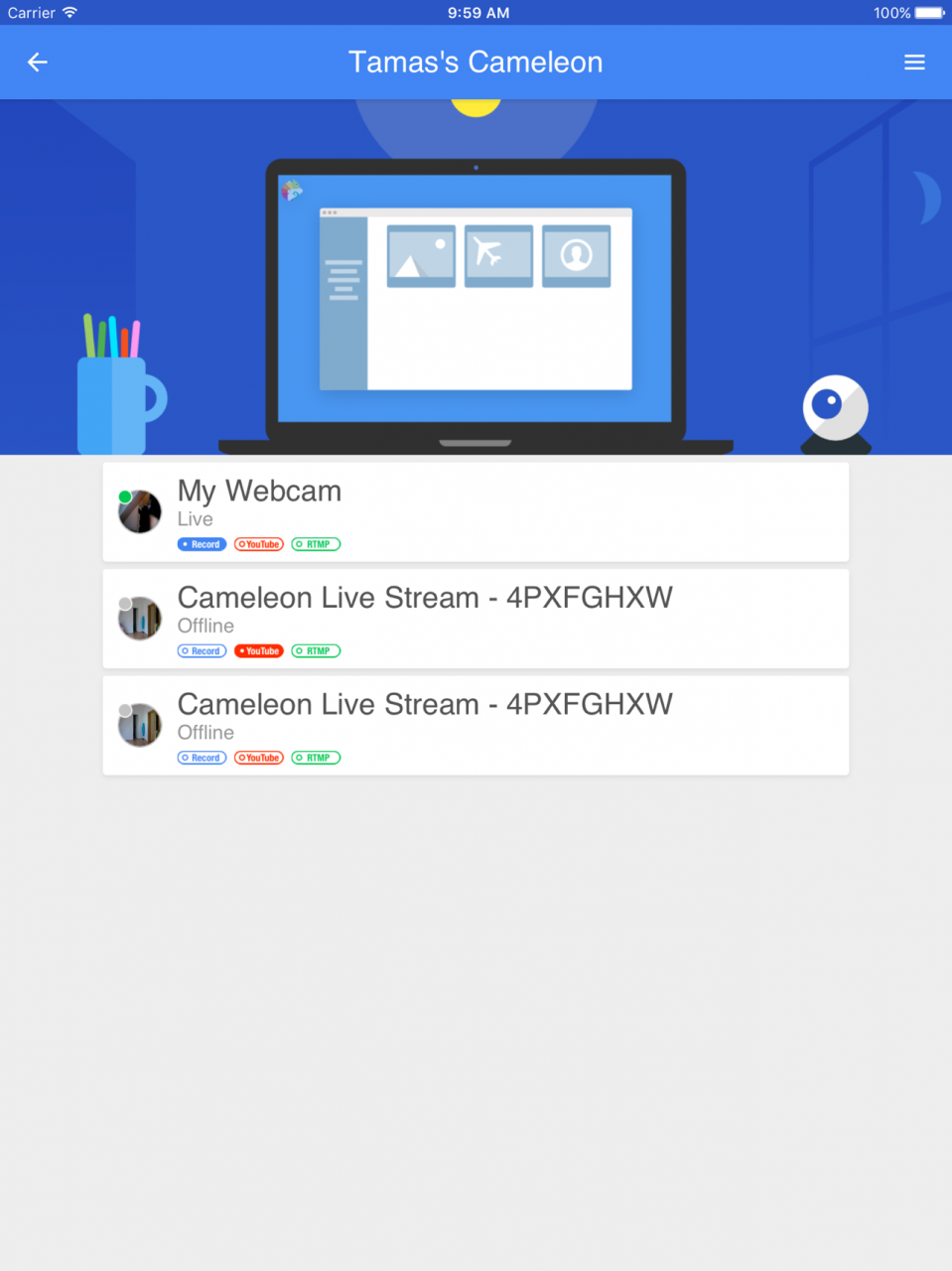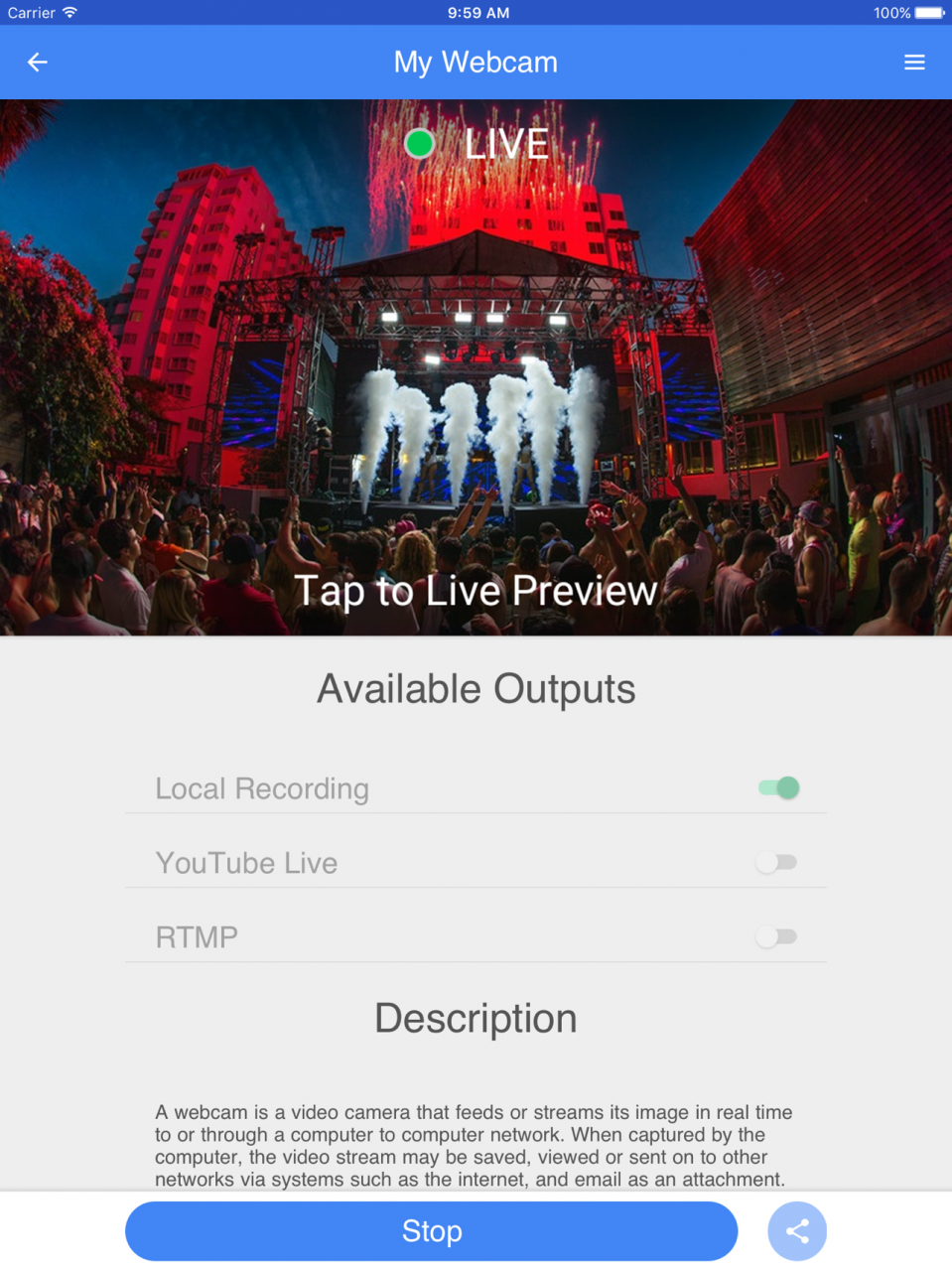Cameleon Companion 2.3.4
Free Version
Publisher Description
Cameleon Companion for remote access and administration of your IP and Web -cameras. Cameleon Companion needs Cameleon for Mac or Cameleon for Windows to run, please go to http://cameleon.live/#companion for details.
Cameleon is the broadcaster software for free video streaming and YouTube Live streaming from mobile, GoPro, webcams and any CCTV, IP camera. The app is made to open limitless possibilities without the need for technical knowledge.
Drop, connect, watch!
- turn any camera into a powerful live video streaming tool
- use it with your laptop, phone or tablet
- run it on both Windows and Mac
- open limitless possibilities
- broadcast live directly to YouTube with Cameleon and YouTube Live Events
Cameleon makes things very easy by enabling YouTube Live Streaming with one click. Connect Cameleon to your YouTube account and Go Live! That's all, as simple as it can get.
The easiest (really) and cheapest (free) solution to start your own:
- live streaming, without technical knowledge
- on-line tv channel or "Real World" show
- DIY home security system
- remote baby monitoring and pet camera
- new: stream live video directly to YouTube
- new: facebook live stream HD
www.cameleon.live
--
Cameleon Companion will work only with Cameleon ( http://gumroad.com/l/cameleon_mac ) both the App (Companion) and the Server (Cameleon Mac) must be on the same network or Cameleon must have remote access enabled with proper port forwarding and DDNS.
FAQ: http://community.yatko.com/t/cameleon
Help: http://apps.yatko.com/cameleon/support
Aug 22, 2016 Version 2.3.4
This app has been updated by Apple to display the Apple Watch app icon.
- Bug fixes
About Cameleon Companion
Cameleon Companion is a free app for iOS published in the System Maintenance list of apps, part of System Utilities.
The company that develops Cameleon Companion is Yatko. The latest version released by its developer is 2.3.4. This app was rated by 1 users of our site and has an average rating of 3.0.
To install Cameleon Companion on your iOS device, just click the green Continue To App button above to start the installation process. The app is listed on our website since 2016-08-22 and was downloaded 118 times. We have already checked if the download link is safe, however for your own protection we recommend that you scan the downloaded app with your antivirus. Your antivirus may detect the Cameleon Companion as malware if the download link is broken.
How to install Cameleon Companion on your iOS device:
- Click on the Continue To App button on our website. This will redirect you to the App Store.
- Once the Cameleon Companion is shown in the iTunes listing of your iOS device, you can start its download and installation. Tap on the GET button to the right of the app to start downloading it.
- If you are not logged-in the iOS appstore app, you'll be prompted for your your Apple ID and/or password.
- After Cameleon Companion is downloaded, you'll see an INSTALL button to the right. Tap on it to start the actual installation of the iOS app.
- Once installation is finished you can tap on the OPEN button to start it. Its icon will also be added to your device home screen.